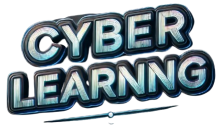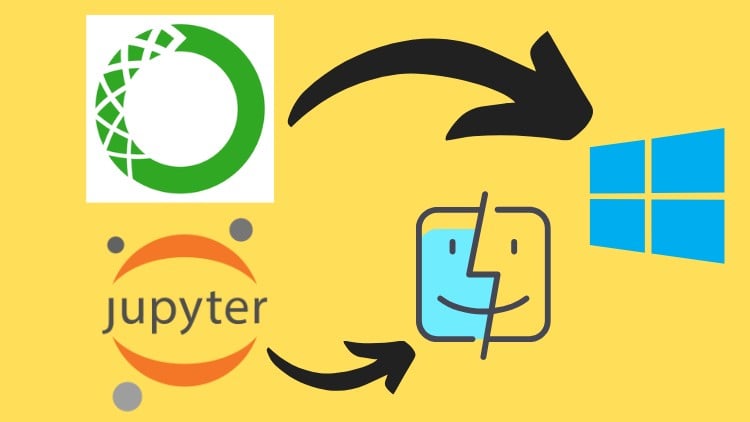If you are even thinking of getting into data science, machine learning, or artificial intelligence, there’s one tool combo you absolutely cannot ignore: Anaconda & Jupyter Notebook. These two are the foundation stones of every data science professional’s workflow — and if you don’t master them early, you’ll be stuck Googling basics while others are already building real projects.
This course “Anaconda & Jupyter Notebook Setup for Data Science” is your zero-to-setup shortcut. You won’t just install the software. You’ll learn what it is, how it works, and how to set it up correctly — the first time.
Inside this course, we remove the fluff and confusion. You’ll go through a step-by-step installation process for both Windows and MacOS, learn the difference between Anaconda Navigator and the Prompt (and when to use which), and explore the basics so well that you’ll never feel intimidated by a command line or IDE screen again.
Here’s the real truth: most beginners mess up their environment setup, waste hours debugging simple problems, and feel like impostors before they even start coding. That’s why this course focuses solely on the most critical technical foundations — installing the tools, understanding the interface, and launching your first notebook. It’s all made easy, visual, and practical.
You’ll also understand why Anaconda is the go-to distribution for data science, why Jupyter Notebook is a beginner’s dream for running Python code, and how both work together to build an efficient coding workflow. We even break down the myths around the “Prompt” vs “Navigator” debate, so you confidently use both when needed.
Whether you’re a complete beginner in data science, a college student trying to start the right way, or a professional looking to switch careers — this course will save you dozens of frustrating hours and help you build a strong foundation others will envy.
You don’t need to know how to code. You don’t need any expensive software. You don’t need to hire a tutor.
What you do need is one hour of focused learning, and the willingness to press “Play” and follow along.
Still on the fence? Consider this: if you skip setting up your environment properly now, you’ll face errors, compatibility issues, failed imports, and random crashes later. And by then, you’ll be knee-deep in projects without knowing where the real issue is.
Avoid that nightmare. Set up your system the right way now, in just one hour.
By the end of this course, you will:
- Know how to install Anaconda correctly on both Windows and Mac
- Understand the purpose and interface of Jupyter Notebook
- Learn how to use Anaconda Navigator vs Anaconda Prompt
- Feel confident using Jupyter for writing and executing your first Python codes
- Avoid common beginner setup mistakes
You’ll walk away ready
Free
If the coupon is not opening, disable Adblock, or try another browser.
If you reach this page after the coupon expired then search the latest coupon here
Tags: udemy coupons 100 off, udemy coupons, udemy coupons 2025, udemy online free courses, Udemy Coupons May 2025
#udemycoupons